App and Energy Bridge Features
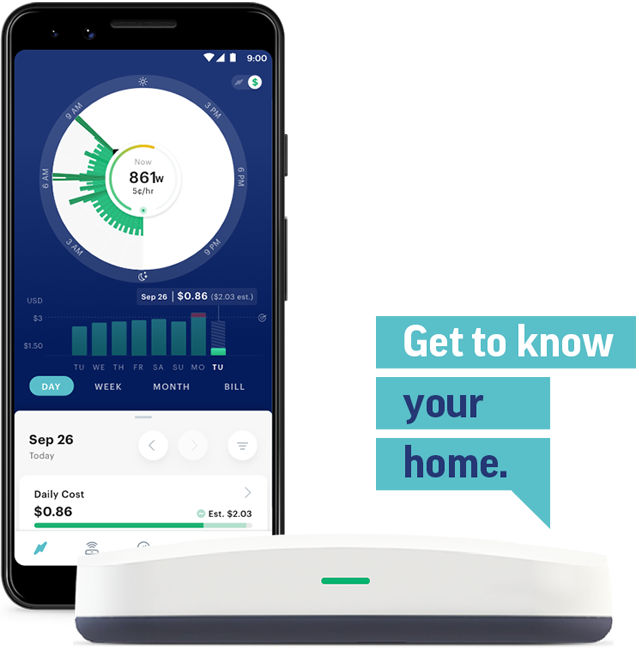
A Powerful Combo
Together, the Insight app and Energy Bridge empower you to see exactly how much energy you and your family are using and when. View your usage in real-time and make on-the-spot decisions all through your app. You decide if you want to conserve in the moment, or not. Insight gives you complete control with the ability to manage compatible smart devices and automate your entire home.
Get the Insight app and Energy Bridge free for 6 months then just $1.99/month.
Visit the FAQ page for more details.
Real-time view of Your Energy Use
Customize your home to your level of comfort, with the peace of mind that comes from knowing how much energy you’re using based on your needs. No more waiting and wondering to see your energy use until the end of the month and how much it will cost. See it as you use it.
Budget & Goal Setting
Set your target energy use and keep track of your progress with easy-to-use in-app tools. Use the weather feature to set your thermostat, so you’re always prepared and in-the-know.
Tips & Project Ideas
Get helpful tips and project ideas that make it easy to reduce your energy use and hit your energy goals. Join in challenges that make it fun for the whole family to conserve energy.
Get the Most Out of the App Alone
If your home's smart meter is not well placed to work with a bridge device or you live in a multifamily dwelling with one meter, you still can benefit from the many great features the Insight app offers:
Regular Energy-use Reports
You’ll get a recap of your energy use broken down by day, week and month so you’ll have a better idea of your usage patterns. You can see your electricity usage and make changes if you choose to.
Budget & Goal Setting
Set your target energy use and keep track of your progress with easy-to-use in-app tools. Use the weather feature to set your thermostat, so you’re always prepared and in-the-know.
Tips & Project Ideas
Get helpful tips and project ideas that make it easy to reduce your energy use and hit your energy goals. Join in challenges that make it fun for the whole family to conserve energy.
Special Smartphone Features
The PowerScan feature lets you see how much energy any device uses. Apple users also get an estimate of how much it costs to run each device every month.


